
| Window to initiate analyses |
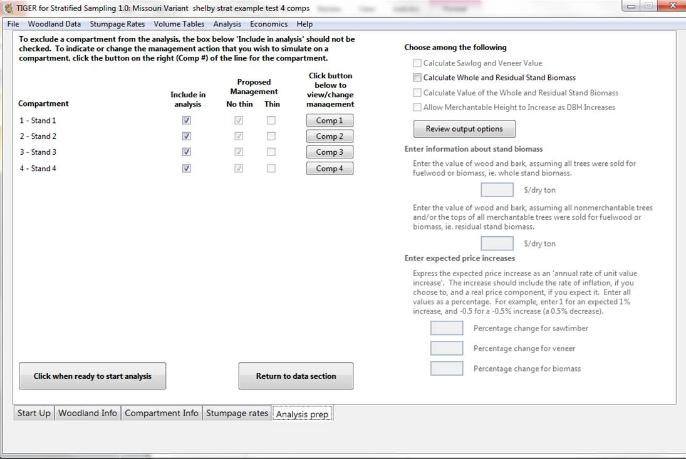
This page displays the window used to prepare for an analysis. Each compartment's name is listed on the left. A
column of checked boxes below "Include in analysis" is used to have a compartment included or not. If you click the
button near the middle, labeled like Comp 1, another window allows you to indicate the type of thin to be done.
To go to the next page of the tour, click here. To return to the home page, click here.
column of checked boxes below "Include in analysis" is used to have a compartment included or not. If you click the
button near the middle, labeled like Comp 1, another window allows you to indicate the type of thin to be done.
To go to the next page of the tour, click here. To return to the home page, click here.
| © 2019 Copyright CWM Software, LLC www.CWMSoftware.com Maintained with Site Builder January, 2019 |